A small spreadsheet for calculating the section properties Ixx, Zxx and phi.Ms of a simple built up section. It is set up for calculating the properties for two round bars spaced a known distance apart.
BuiltUpSection.xls
Revisions:
[20/08/2014] Original
[23/04/2016] Changed download links to MiScion Pty Ltd Web Store
Wednesday 20 August 2014
Monday 23 June 2014
Chrome Bookmarks and Blogger Posts
Chrome Bookmarks
An Excel workbook to extract Bookmarks from the Google Chrome export file and import into MS Excel, once into Excel it is relatively simple to import into MS Access, where additional tags and grouping can be added to make it easier to manage and to find appropriate bookmarks.
Blogger Posts
A macro which will break apart the exported Blogger xml file, and create one html file for each post, and a single index page to all the files. Additionally keywords and titles are summarised in Excel worksheet.
Spreadsheet can be down loaded: schGoogleToolBox.xls
Revisions:
[23/06/2014] Original
[23/04/2016] Changed download links to MiScion Pty Ltd Web Store
An Excel workbook to extract Bookmarks from the Google Chrome export file and import into MS Excel, once into Excel it is relatively simple to import into MS Access, where additional tags and grouping can be added to make it easier to manage and to find appropriate bookmarks.
Blogger Posts
A macro which will break apart the exported Blogger xml file, and create one html file for each post, and a single index page to all the files. Additionally keywords and titles are summarised in Excel worksheet.
Spreadsheet can be down loaded: schGoogleToolBox.xls
Revisions:
[23/06/2014] Original
[23/04/2016] Changed download links to MiScion Pty Ltd Web Store
Thursday 19 June 2014
Experiments with DAO in MS Excel
 |
| Workbook showing button to run main application |
- List the contained tables
- List the fields of a selected table
- Import the data into the workbook
The workbook contains macros and has a vba reference to Microsoft DAO 3.6 Object Library. My file is set up for Office 2003 on a 64 bit Windows 7 machine. It maybe necessary to change the reference if it cannot be found.
 |
| Main Dialogue box |
Open db shows a file dialogue box to select an mdb file to open. Sample mdb file can be found with my materials library. Once a file has been selected a dialogue box displays showing the tables inside the data base file.
A single table can then be selected. Then the fields belonging to that table can be displayed or the data in the table can be imported into the workbook. The data is not linked, it is copied into the workbook.
 |
| Tables found inside the mdf |
Any case there are benefits to using MS Access to store data and retrieve using DAO. For example retrieving section properties more directly by name rather than by column number. Though it is possible to write complex formula and use Vlookup to get properties by name. (eg. get section properties like Ixx, Iyy). This is the approach used by my AS4600 cold-formed steel design spreadsheet. Using vlookup tables is fine if just dealing with a single section and single segment, but when dealing with an entire building with many elements then DAO is the simpler more efficient option. {Or some alternative data base.}
 |
| Fields belonging to the selected table |
The worksheet can be found here: dbExperiments.xls
Other Approach to Viewing mdb Files in Office without MS Access
For a better view and querying of MS Access files look in the Microsoft office folder and find the main executable file for MS Query (MSQRY32.EXE for Office 2003). This uses .dqy files which are simple text files which can be edited with notepad or other plain text editor.
 |
| MS Query |
 |
| ODBC Data Source Administrator |
Revisions:
[19/06/2014] Original
[23/04/2016] Changed download links to MiScion Pty Ltd Web Store
Experiments with XML Data files and Treeviews
Experimenting with XML files as format for storing configuration parameters and main data for applications. Using MSXML and XPath seemed difficult to directly get at the data, lot easier to extra attributes and their values than data records. So figured as a basic starting point see if could traverse the whole tree and display the data as an indented list in an Excel worksheet and also in a treeview form. I believe that XQuery is the mechanism to get data, but not sure how that relates to MSXML.
The main application is a subroutine called MainApplication. It contains various calls to subroutines which are either commented out or active. It is set to allow the user to select an XML file and open it and display in a treeview component. Sample data can be obtained from my barrier design application just extract the xml file from the zip file.
The subroutine: xmlDislayIndentedList will display the data in the worksheet and also display some information about the type of xml node. It also highlights with a green background the final leaf node containing the text data.
The worksheet can be obtained here: xmlExperiments.xls
Revisions:
[19/06/2014] Original
[23/04/2016] Changed download links to MiScion Pty Ltd Web Store
The main application is a subroutine called MainApplication. It contains various calls to subroutines which are either commented out or active. It is set to allow the user to select an XML file and open it and display in a treeview component. Sample data can be obtained from my barrier design application just extract the xml file from the zip file.
The subroutine: xmlDislayIndentedList will display the data in the worksheet and also display some information about the type of xml node. It also highlights with a green background the final leaf node containing the text data.
The worksheet can be obtained here: xmlExperiments.xls
Revisions:
[19/06/2014] Original
[23/04/2016] Changed download links to MiScion Pty Ltd Web Store
Bill of Materials and Equivalent Binary Tree
A simple spreadsheet using binary trees to build a bill of materials. Two displays are included:
The two main subroutines are:
Data is taken from the worksheet. Two tables are required one listing all items and providing a unique key code for. Another list providing assembly definitions as single level bills of materials. These single level bills of materials are then exploded to build the entire product structure tree. To do this stacks are used.
The spreadsheet can be downloaded here: treeExperiments2014.xls
Other Experiments with Bill's of materials can be found on my ExcelCalcs profile:
- A simple indented list placed in the Excel worksheet
- An expandable/collapsible treeview component on a form.
The two main subroutines are:
- mainAppBuildTree (builds a tree and displays in worksheet as indented list)
- mainAppViewTree (builds a tree and displays in treeview component)
Data is taken from the worksheet. Two tables are required one listing all items and providing a unique key code for. Another list providing assembly definitions as single level bills of materials. These single level bills of materials are then exploded to build the entire product structure tree. To do this stacks are used.
The spreadsheet can be downloaded here: treeExperiments2014.xls
Other Experiments with Bill's of materials can be found on my ExcelCalcs profile:
- exploded BOM (Bill of Materials)
- IE/POM/CAPM Automatic Explosion of Bill of Materials
- Indented Bill of Material
Actually revisited trees so could display an XML data file in a tree.
Revisions:
[19/06/2014] Original
[23/04/2016] Changed download links to MiScion Pty Ltd Web Store
Revisions:
[19/06/2014] Original
[23/04/2016] Changed download links to MiScion Pty Ltd Web Store
Tuesday 17 June 2014
Experiments Parsing Acad DXF files using vba
Taken from the ExcelCalcs.com website.
Related Posts:
Bundle of my ExcelCalcs UpLoads
The bundle can be downloaded from MiScion Pty Ltd : Spreadsheet Bundle
Related Posts:
Bundle of my ExcelCalcs UpLoads
The bundle can be downloaded from MiScion Pty Ltd : Spreadsheet Bundle
Labels:
Acad LT,
DXF,
ExcelCalcs,
experiments,
Parsing,
programming,
vba
Automating Acad LT using scripts generated by Excel/vba
Taken from the ExcelCalcs.com website.
Related Posts:
Bundle of my ExcelCalcs UpLoads
The bundle can be downloaded from MiScion Pty Ltd : Spreadsheet Bundle
Related Posts:
Bundle of my ExcelCalcs UpLoads
The bundle can be downloaded from MiScion Pty Ltd : Spreadsheet Bundle
VBA Experiments with Class Objects
Taken from the ExcelCalcs.com website.
Related Posts:
Bundle of my ExcelCalcs UpLoads
The bundle can be downloaded from MiScion Pty Ltd : Spreadsheet Bundle
Related Posts:
Bundle of my ExcelCalcs UpLoads
The bundle can be downloaded from MiScion Pty Ltd : Spreadsheet Bundle
Labels:
Classes,
education,
Excel,
ExcelCalcs,
experiments,
Learning,
tutorials,
vba
Collection of Short Excel/vba macros to assist learning vba
Taken from the ExcelCalcs.com website.
Related Posts:
Bundle of my ExcelCalcs UpLoads
The bundle can be downloaded from MiScion Pty Ltd : Spreadsheet Bundle
Related Posts:
Bundle of my ExcelCalcs UpLoads
The bundle can be downloaded from MiScion Pty Ltd : Spreadsheet Bundle
Automatic Explosion of Single Level Bill of Materials into full Product Tree
Taken from the ExcelCalcs.com website.
Related Posts:
Bundle of my ExcelCalcs UpLoads
The bundle can be downloaded from MiScion Pty Ltd : Spreadsheet Bundle
Related Posts:
Bundle of my ExcelCalcs UpLoads
The bundle can be downloaded from MiScion Pty Ltd : Spreadsheet Bundle
More Bill of Materials Worksheets
Taken from the ExcelCalcs.com website.
Related Posts:
Bundle of my ExcelCalcs UpLoads
The bundle can be downloaded from MiScion Pty Ltd : Spreadsheet Bundle
Related Posts:
Bundle of my ExcelCalcs UpLoads
The bundle can be downloaded from MiScion Pty Ltd : Spreadsheet Bundle
Simple indented bill of materials worksheet
Taken from the ExcelCalcs.com website.
Related Posts:
Bundle of my ExcelCalcs UpLoads
The bundle can be downloaded from MiScion Pty Ltd : Spreadsheet Bundle
Related Posts:
Bundle of my ExcelCalcs UpLoads
The bundle can be downloaded from MiScion Pty Ltd : Spreadsheet Bundle
Experimenting with MS Excel Shapes layer to Draw Shed Framing Plans
Taken from the ExcelCalcs.com website.
Related Posts:
Bundle of my ExcelCalcs UpLoads
The bundle can be downloaded from MiScion Pty Ltd : Spreadsheet Bundle
Related Posts:
Bundle of my ExcelCalcs UpLoads
The bundle can be downloaded from MiScion Pty Ltd : Spreadsheet Bundle
Automatic generation of 3D stick diagram of American Barn style Shed
Taken from the ExcelCalcs.com website.
Related Posts:
Bundle of my ExcelCalcs UpLoads
The bundle can be downloaded from MiScion Pty Ltd : Spreadsheet Bundle
Related Posts:
Bundle of my ExcelCalcs UpLoads
The bundle can be downloaded from MiScion Pty Ltd : Spreadsheet Bundle
Automatic Generation of Shed framing Plans using Excel and Acad LT
Taken from the ExcelCalcs.com website.
Related Posts:
Bundle of my ExcelCalcs UpLoads
The bundle can be downloaded from MiScion Pty Ltd : Spreadsheet Bundle
Related Posts:
Bundle of my ExcelCalcs UpLoads
The bundle can be downloaded from MiScion Pty Ltd : Spreadsheet Bundle
Component Lengths for Cold-formed Steel Shed with Gable Roof
Taken from the ExcelCalcs.com website.
Related Posts:
Bundle of my ExcelCalcs UpLoads
The bundle can be downloaded from MiScion Pty Ltd : Spreadsheet Bundle
Related Posts:
Bundle of my ExcelCalcs UpLoads
The bundle can be downloaded from MiScion Pty Ltd : Spreadsheet Bundle
Long Section Profiles
Taken from the ExcelCalcs.com website.
Related Posts:
Bundle of my ExcelCalcs UpLoads
The bundle can be downloaded from MiScion Pty Ltd : Spreadsheet Bundle
Related Posts:
Bundle of my ExcelCalcs UpLoads
The bundle can be downloaded from MiScion Pty Ltd : Spreadsheet Bundle
Experiments with Geographical Information System Using Excel and Acad LT
Taken from the ExcelCalcs.com website.
Related Posts:
Bundle of my ExcelCalcs UpLoads
The bundle can be downloaded from MiScion Pty Ltd : Spreadsheet Bundle
Related Posts:
Bundle of my ExcelCalcs UpLoads
The bundle can be downloaded from MiScion Pty Ltd : Spreadsheet Bundle
Simple Planner Calendar
Taken from the ExcelCalcs.com website.
Related Posts:
Bundle of my ExcelCalcs UpLoads
The bundle can be downloaded from MiScion Pty Ltd : Spreadsheet Bundle
Related Posts:
Bundle of my ExcelCalcs UpLoads
The bundle can be downloaded from MiScion Pty Ltd : Spreadsheet Bundle
Technical Library Structural Design
Taken from the ExcelCalcs.com website.
Related Posts:
Bundle of my ExcelCalcs UpLoads
The bundle can be downloaded from MiScion Pty Ltd : Spreadsheet Bundle
Related Posts:
Bundle of my ExcelCalcs UpLoads
The bundle can be downloaded from MiScion Pty Ltd : Spreadsheet Bundle
Strength of Bolted Joints in Cold-Formed Sheet Metal to AS4600
Taken from the ExcelCalcs.com website.
Related Posts:
Bundle of my ExcelCalcs UpLoads
The bundle can be downloaded from MiScion Pty Ltd : Spreadsheet Bundle
Related Posts:
Bundle of my ExcelCalcs UpLoads
The bundle can be downloaded from MiScion Pty Ltd : Spreadsheet Bundle
Structural Materials Data for Timber Design to AS1720
Taken from the ExcelCalcs.com website.
Related Posts:
Bundle of my ExcelCalcs UpLoads
The bundle can be downloaded from MiScion Pty Ltd : Spreadsheet Bundle
Related Posts:
Bundle of my ExcelCalcs UpLoads
The bundle can be downloaded from MiScion Pty Ltd : Spreadsheet Bundle
Structural Materials Data
Taken from the ExcelCalcs.com website.
Related Posts:
Bundle of my ExcelCalcs UpLoads
The bundle can be downloaded from MiScion Pty Ltd : Spreadsheet Bundle
Related Posts:
Bundle of my ExcelCalcs UpLoads
The bundle can be downloaded from MiScion Pty Ltd : Spreadsheet Bundle
Application to Generate Height versus Span Charts for Gable Frame
Taken from the ExcelCalcs.com website.
Related Posts:
Bundle of my ExcelCalcs UpLoads
The bundle can be downloaded from MiScion Pty Ltd : Spreadsheet Bundle
Related Posts:
Bundle of my ExcelCalcs UpLoads
The bundle can be downloaded from MiScion Pty Ltd : Spreadsheet Bundle
Calculator for Assessment of Steel Members to AS4100
Taken from the ExcelCalcs.com website.
Related Posts:
Bundle of my ExcelCalcs UpLoads
The bundle can be downloaded from MiScion Pty Ltd : Spreadsheet Bundle
Related Posts:
Bundle of my ExcelCalcs UpLoads
The bundle can be downloaded from MiScion Pty Ltd : Spreadsheet Bundle
Calculator for Assessment of Timber Members to AS1720
Taken from the ExcelCalcs.com website.
Related Posts:
Bundle of my ExcelCalcs UpLoads
The bundle can be downloaded from MiScion Pty Ltd : Spreadsheet Bundle
Related Posts:
Bundle of my ExcelCalcs UpLoads
The bundle can be downloaded from MiScion Pty Ltd : Spreadsheet Bundle
Cold-formed Steel: Calculation of Effective Section Modulus for C-Section
Taken from the ExcelCalcs.com website.
Related Posts:
Bundle of my ExcelCalcs UpLoads
The bundle can be downloaded from MiScion Pty Ltd : Spreadsheet Bundle
Related Posts:
Bundle of my ExcelCalcs UpLoads
The bundle can be downloaded from MiScion Pty Ltd : Spreadsheet Bundle
Work Study Work Flow Process Chart
Taken from the ExcelCalcs.com website.
Related Posts:
Bundle of my ExcelCalcs UpLoads
The bundle can be downloaded from MiScion Pty Ltd : Spreadsheet Bundle
Related Posts:
Bundle of my ExcelCalcs UpLoads
The bundle can be downloaded from MiScion Pty Ltd : Spreadsheet Bundle
Timber Canopy with Gable Roof
Taken from the ExcelCalcs.com website.
Related Posts:
Bundle of my ExcelCalcs UpLoads
The bundle can be downloaded from MiScion Pty Ltd : Spreadsheet Bundle
Related Posts:
Bundle of my ExcelCalcs UpLoads
The bundle can be downloaded from MiScion Pty Ltd : Spreadsheet Bundle
Kleinlogel Formulae for Frames
Useful References for Kleinlogel and other Rigid Frame Formulae:
NB: The newer editions have fewer rigid frame formulae and design charts than the older versions, but do cover common frames for which may not want to waste time using structural analysis software.
- British Iron and Steel Federation(1967),The Steel Designers Manual (3rd ED), Crosby Lockwood and Son Ltd.
- Owens, G.W and Knowles P.R(1996), Steel Designers Manual , 5th edition, The Steel Construction Institute, Blackwell Science
{for current edition check:
}
NB: The newer editions have fewer rigid frame formulae and design charts than the older versions, but do cover common frames for which may not want to waste time using structural analysis software.
Taken from the ExcelCalcs.com website.
Related Posts:
Bundle of my ExcelCalcs UpLoads
The bundle can be downloaded from MiScion Pty Ltd : Spreadsheet Bundle
Wind Loading to AS1170.2
Taken from the ExcelCalcs.com website.
Related Posts:
Bundle of my ExcelCalcs UpLoads
The bundle can be downloaded from MiScion Pty Ltd : Spreadsheet Bundle
Related Posts:
Bundle of my ExcelCalcs UpLoads
The bundle can be downloaded from MiScion Pty Ltd : Spreadsheet Bundle
Experiments using Excel XY Charts for Parametric Sketching
Taken from the ExcelCalcs.com website.
Related Posts:
Bundle of my ExcelCalcs UpLoads
The bundle can be downloaded from MiScion Pty Ltd : Spreadsheet Bundle
Related Posts:
Bundle of my ExcelCalcs UpLoads
The bundle can be downloaded from MiScion Pty Ltd : Spreadsheet Bundle
Using MS Excel Worksheets to Generate Acad LT Scripts
Taken from the ExcelCalcs.com website.
Related Posts:
Bundle of my ExcelCalcs UpLoads
The bundle can be downloaded from MiScion Pty Ltd : Spreadsheet Bundle
Related Posts:
Bundle of my ExcelCalcs UpLoads
The bundle can be downloaded from MiScion Pty Ltd : Spreadsheet Bundle
Draw Cold-formed Steel Sections Using Excel and Acad LT
Taken from the ExcelCalcs.com website.
Related Posts:
Bundle of my ExcelCalcs UpLoads
The bundle can be downloaded from MiScion Pty Ltd : Spreadsheet Bundle
Related Posts:
Bundle of my ExcelCalcs UpLoads
The bundle can be downloaded from MiScion Pty Ltd : Spreadsheet Bundle
Beaufort Wind Speed Chart
Taken from the ExcelCalcs.com website.
Related Posts:
Bundle of my ExcelCalcs UpLoads
The bundle can be downloaded from MiScion Pty Ltd : Spreadsheet Bundle
Related Posts:
Bundle of my ExcelCalcs UpLoads
The bundle can be downloaded from MiScion Pty Ltd : Spreadsheet Bundle
Alternative Wind Load Calculator and Look up to AS4055
Taken from the ExcelCalcs.com website.
Related Posts:
Bundle of my ExcelCalcs UpLoads
The bundle can be downloaded from MiScion Pty Ltd : Spreadsheet Bundle
Related Posts:
Bundle of my ExcelCalcs UpLoads
The bundle can be downloaded from MiScion Pty Ltd : Spreadsheet Bundle
Simple Wind Load Calculator to AS4055
Taken from the ExcelCalcs.com website.
Related Posts:
Bundle of my ExcelCalcs UpLoads
The bundle can be downloaded from MiScion Pty Ltd : Spreadsheet Bundle
Related Posts:
Bundle of my ExcelCalcs UpLoads
The bundle can be downloaded from MiScion Pty Ltd : Spreadsheet Bundle
Cold-formed Steel Member Checks and Design to AS4600
Taken from the ExcelCalcs.com website.
Related Posts:
Bundle of my ExcelCalcs UpLoads
The bundle can be downloaded from MiScion Pty Ltd : Spreadsheet Bundle
Related Posts:
Bundle of my ExcelCalcs UpLoads
The bundle can be downloaded from MiScion Pty Ltd : Spreadsheet Bundle
Labels:
cold-formed,
DAO,
Databases,
Engineering Design,
Evidence-of-suitability,
Excel,
ExcelCalcs,
fitness-for-function,
MS Access,
Spreadsheets,
Steel,
Structural Assessment,
Structural Design,
Structures
Excel/vba Experiments with abstract Data Structures
Taken from the ExcelCalcs.com website.
Related Posts:
Bundle of my ExcelCalcs UpLoads
The bundle can be downloaded from MiScion Pty Ltd : Spreadsheet Bundle
Related Posts:
Bundle of my ExcelCalcs UpLoads
The bundle can be downloaded from MiScion Pty Ltd : Spreadsheet Bundle
Thursday 24 April 2014
Barrier Post Design to Australian Codes
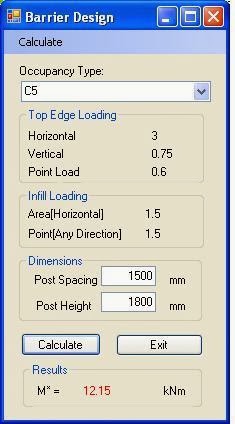 |
| vb.net application screenshot |
However in the process I removed two features:
- Wind loading on barriers
- The ability to limit top edge loading height
 |
| MS Excel version |
If people are pushing up against a barrier which could either be a solid infill panel such as glazing or closely spaced rails, then loading is going to be more concentrated area load somewhere between shoulder height and hip height. Anything above the shoulders and below the hips is more like a wall of light weight construction than a barrier. Though at heights below the hips of an adult a barrier may be subject to loading from children: and impact loading may be more important than static loads. Any case the basic idea adopted is that the top edge loading is a line load which either applies to a guard rail or a panel, but at a height no greater than 1100mm (above floor level). If necessary a separate guard rail can be placed in front of glazing or other panel. Which is another issue: not every location where a so called balustrade is placed requires a hand rail. Hand rails and guard rails are not one and the same thing, and further more the maximum and minimum heights for handrails and guardrails are different. If handrail and guardrail are one and the same element, then the typical install height is 1000mm to meet the height requirements of both functions.
 |
| Wind loading on barrier |
As wind loading is seldom an issue, it can be considered separately as a check to ensure that isn't an issue, for this purpose I created a separate spreadsheet. To keep it simple, it takes the site ultimate strength reference pressure (qzu) as an input parameter. Once again this can be determined from a separate spreadsheet if not known. For example over at ExcelCalcs I have the following spreadsheets:
- AS4055v2
- schWindAssessment to AS1170.2
However given that my wind load calculations are based on vba functions it does require schTechLIB. Since people have problems using my spreadsheets based on the schTechLIB add-in, its another reason for excluding the wind loading. I have no intention of ever doing the wind loading calculations directly in the worksheet: there are too many conditionals and the cell formula would be unreadable and prone to difficult to trace errors: I therefore prefer vba functions to cell formula.
Note that in calculating the base moment for the wind loading, the panel load is distributed to the full height of the post. Further refinement of the calculations would be required to place a partial uniformly distributed load within the span of the cantilever. It also ignores eccentricity for the wind load, this is considered only significant if dealing with a single isolated panel. So some modification would be required if wished to use for calculating base moment for say an advertising sign.
 |
| Two windows on same workbook but different worksheets |
As indicated the original spreadsheet had vba formula for design of the balustrade. This vba code was written to iterate through various parameters and find limits relating loads, rails spans and post heights, and otherwise generate selection tables. The problem with spreadsheets presenting some form of readable report, reflecting paper base calculation, is that have to move up and down through the report to modify parameters. Simpler tools are required for quick calculations. When I build a spreadsheet I try to get all design parameters together on a single worksheet or otherwise grouped together across several worksheets, but otherwise separated from the report. With this approach I can at least open two windows of the same workbook, with one looking at the report and the other at the result I need. Still such approach is not as compact as it could be, or as quick at getting to the result really need: uses too much screen real estate. Also vba code, or code in any other high level language is easier to transform into alternative calculations: from checking a single barrier to generating tables and design curves. Whilst extra features are typically easy to add to a spreadsheet: often adding a feature can be cumbersome using worksheet calculations.
Still barrier calculations for a cantilever post can be relatively simple, if ignore some of the complications. The following screen shots show the progression of the workbook. Starting with simply calculating the base moment, then adding automatic selection of suitable post section from table of capacities.
 |
| Stage 2: calculate base moment |
 |
| Stage 3: Look up suitable section in capacity table |
 |
| User selectable post section |
 |
| User Selectable section plus recommended minimum section |
Having done that then may be useful to add in the issue of limiting top edge load height and also wind loading.
 |
| With Wind loading and Top Edge Height Limit |
As wind loading is seldom the critical loading, I added modifications to return the description of critical load case and also to provide moment due to wind load. As with the wind loads on barrier spreadsheet, the value of the site reference pressure qzu is a required input rather than calculated by the workbook. This keeps the input parameters to a minimum. If qzu is zero, then base moment due to wind loading is zero and doesn't affect the main results. Also added some conditional formatting highlighting the 3kN/m crowd loading, and also turning resistance of selected section green when greater than design moment.
 |
| Screen scrolled to see wind loading |
The spreadsheets can be downloaded via the following links:
- wbk2dsgnBarrierPost.xls
- wbk3dsgnBarrierPost.xls
- wbk4dsgnBarrierPost.xls
- wbk5dsgnBarrierPost.xls
- wbk6dsgnBarrierPost.xls
- windBarrierPost.xls
- schTechLIBV2.xla {alternative schTechLIB with DAO reference removed}
If manufacturers have the capacities or resistances of their posts and the post connection components then these can be easily added to the workbook. Also the steel sections included are not there specifically as suitable for barrier posts, but also for additional simple checks for support structure. If a barrier post is connected in a suitable manner then it will transfer its base moment to the support structure in bending. Attachment to a fascia beam however will typically result in base moment being transferred via torsion in the fascia, and cannot be checked. Also spreadsheet is currently only checking capacity about strong axis of section: basically the axis which would typically choose. Another complication not covered is biaxial bending of corner posts. Cable barriers are a situation which would also produce biaxial bending of all posts, due to forces in the plane of the barrier as well as normal to the barrier.
In short barriers can range from the simple to the complicated, and therefore there is lots of scope to further extend this little workbook. However increasing flexibility of something can make it less useful and more prone to incorrect use with incorrect settings. So its better to have custom workbooks or applications to suit the specific purpose, with out having complications of features not interested in.
These spreadsheets can be further extended by adding printed report of the calculations, a simple summary or specification sheet, and possibly certificates of adequacy. All depending on additional needs.
Revisions:
[24/04/2014] Original
[23/04/2016] Changed download links to MiScion Pty Ltd Web Store
Sunday 16 February 2014
Summary of Posts on my Journal about Software
Most of my spreadsheets can be found at ExcelCalc's, with sample printouts of some of the spreadsheets found over on my scribd profile. Since my spreadsheets largely make use of visual basic for applications (vba) via the use of a central add-in technical library (schTechLIB), and functions also use data access objects (DAO), along with MS Access databases for section properties as well as a central Excel spreadsheet, the spreadsheets are not so easy to set up and use. Consequently I have written some posts over on my Metamorphs Journal {Metamorphs = Beyond Structures} to provide further background. I have also been making other spreadsheets available via my blog. ExcelCalc's is really for presentation of calculations via the use of XLC, where as my primary interest is putting the calculations to work behind the scenes. Presentations of calculations on a printed page has relatively limited options, where as user interfaces and user experience requirements produces calculations in a multitude of different forms. {ExcelCalc's policies therefore largely prevent me from replicating what is already there: seemingly trivial stuff I don't need to download, as been there done that, and created myself many years ago, but also not able to upload my variations either. Well actually I probably can upload, but that may then spawn a debate about replication: I don't want to go there. ExcelCalc's is largely a repository of calculations and/or formula rather than tools to perform the calculations.}
Designing the user interface is also not my domain, its the behind the scenes number crunching that I focus on. Also it isn't one-off calculations or point-value calculations which interest me, but calculations across some domain. So not the point-value calculations to design a single structure which is of interest, but the limitations of the available structural materials for a given structural form. For example what is the maximum envelope which can be provided by the available cold-formed c-sections in the form of a rigid moment frame? What is the largest practical parallel chord roof truss that can be fabricated and installed? How do these limitations relate to manufacturing economics? These are interests and questions, actually answering them is another matter.
Any case here are some links to the posts written so far on spreadsheets and software:
Plane Frames
Other Structural
Designing the user interface is also not my domain, its the behind the scenes number crunching that I focus on. Also it isn't one-off calculations or point-value calculations which interest me, but calculations across some domain. So not the point-value calculations to design a single structure which is of interest, but the limitations of the available structural materials for a given structural form. For example what is the maximum envelope which can be provided by the available cold-formed c-sections in the form of a rigid moment frame? What is the largest practical parallel chord roof truss that can be fabricated and installed? How do these limitations relate to manufacturing economics? These are interests and questions, actually answering them is another matter.
Any case here are some links to the posts written so far on spreadsheets and software:
Plane Frames
- Plane Frame Analysis
- Plane Frame Analysis Front End
- Plane Frame Analysis Alternative Front End
- Plane Frame Analysis Front End Version 4
- Plane Frame Analysis Back End
Other Structural
- Barriers Design
- Steel Design AS4600
- Materials Library
- Simple Shed Calculator for fixed base Gable Frame, using Kleinlogel Formula
- Soil Heave Calculator
- Contents of schTechLIB
Miscellaneous
Technology and Calculations
Created a new blog to provide additional background information and usage instructions for my spreadsheets over on ExelCalcs. Just about all my spreadsheets make use of schTechLIB (.xls or .xla) at least the ones uploaded to ExcelCalc's. This is a function library, it contains Excel user defined functions (udf) for various Australian materials and loading standards. These functions deal with all the conditional tests in the codes and select the appropriate expression to evaluate.
I use vba because it is more readable and easier to maintain than complex worksheet formula, additionally many of the functions started their life written in either Turbo C or Turbo Pascal. I like solutions which are usable across multiple applications. A worksheet formula can only be really used in Excel, whilst a vba function can also be used in MS Access or Word, or in various CAD packages, and functions are not so difficult to translate to other programming languages such as Delphi, and typically can be used with out change in VB.net. As I have written in many other posts calculations are a means to an end. For me presentation of calculations in an Excel worksheet or else where is a pretty useless end. Whilst I was studying and when I graduated, I wanted to present the calculations, and something like XLC would have been great tool to have. However, calculations are typically an imposition placed on people by regulations and an obstruction and hindrance to people getting things done. An obstruction which was not there in the past. Whilst I consider it is necessary to demonstrate something is fit-for-function and suitable-for-purpose before it is made, I still consider that the imposition and delay caused by getting others to produce calculations is an obstruction to be removed. Even building and testing prototypes is dangerous if no rational assessment has been carried out based on scientific knowledge: which at the end of the day is little more than past experience and observations of the world and nature with possibly some mathematics thrown in to provide to measures to quantify what would otherwise simply be qualitative understanding.
So I create spreadsheets and write software as a means to break down that barrier, that obstruction to getting things done. However thus far all my effort has been into cutting the time frame, I still do the structural design work, and I still represent a barrier to be removed. Not removed altogether, but removed from the individual project, removed from the individual question that someone may have.
Answers to engineering questions delay drafters getting on with producing drawings and documenting a project, and delay fabricators and builders getting on with building. For something which is truly original and novel this is not an issue: however the vast majority of engineering calculations are not applied to anything which is truly unique and original. Unique and original requires determining the calculation or mathematical model, it does not involve multiple iterations of known mathematical models: it does not involve writing expressions down, stuffing numbers into and evaluating the numerical result. Unique and original requires developing a new mathematical model based on available fundamental theory or otherwise doing the science to develop a theoretical basis for design. So my basic view is: if doing real engineering then starting with a blank slate and no national standard and no formula in any handbook is of any use.
If we get away from engineering (as I perceive it to be), then we are concerned with established technologies and the need to adapt and modify these technologies to better suit our needs. The more typical task therefore is adopting, adapting and applying established technologies. We ADOPT an existing technology which is near suitable to our needs, we ADAPT it to better suit our needs, and then we APPLY that technology to meet our needs. All established technologies provide a heritage and a foundation up on which we build current and future technologies.
In case not immediately apparent, society itself is a technology. Technology is merely a set of tools and techniques we employ to get something done. To foster cooperation, to achieve economy of effort, humans developed their societies and their cities. But globally we have shortages in the up take, implementation and application of the established technologies. Shortages of water, food, housing, schools and hospitals to name a few. Much of this is caused by poor planning, design and management. But another major obstacle is empire building by occupational cliques. When knowledge isn't shared and it becomes a commodity then lives are placed at risk: buildings, bridges, machines they all start to fail when least expected. The failures are not unpredictable, the failures are typically avoidable if the right decisions had been made by the right people, and those people had access to the appropriate knowledge.
If something is in a national standard then that knowledge is not intellectual property (IP), the actual form and presentation of that knowledge may be copyright and IP, but not the knowledge itself. If someone is hindered in what they want to do by a national standard then they need to be enabled and empowered to remove that hindrance and comply with the standard. Compliance is there for that individuals own good as well as the rest of the community. Profits of publishers should not get in the way of achieving compliance with codes of practice. Job protection of certain professions shouldn't get in the way of achieving compliance. The regulations and resources required to implement were put there to protect the people: not provide an eternal source of income for monopolistic businesses. The primary requirement is to protect the people, such that the otherwise harmless actions of an individual when taken collectively across many people does not cause harm to the population at large and the individual. The resources required to achieve such protection can change at any time.
I therefore do not consider it necessary to get an engineer to "do the numbers". The numbers come from mathematical models which are an abstraction of reality, and unless the mathematical model has been been validated by scientific testing: then the model can be pure fiction. When there is no mathematical model then need an engineer to create the model and manage the testing and validation of such model. For most things however, the mathematical models exist already. Well actually no they don't, that's why we get failures.
For the mathematical models to exist already, we would need to have people in place who manage knowledge and information about technology, rather than just about mathematics. So for example we have beam theory: that is a mathematical model which has had some scientific validation and roughly reflects the behaviour of beams for practical purposes. However a floor beam is not the same as a rafter, nor: a purlin or girt or wall stud or lintel, or drive shaft or crane jib. Each and everyone of these beams has characteristics which are important to the design of the beam concerned which extends beyond beam theory. These other characteristics in the main have zero to do with the formal education of engineers: and society thus far relies on industry to pass on such information. Industry has proven unreliable as guardian of such knowledge. Thus the technology which is industrial society has a major flaw in it.
There was the printing press and then there were computers. The printing press allowed the dissemination of knowledge across large distances and across time. Prior to the printing press, books were rare and held in great and remote libraries, and books had to be written out by hand. Further few people could read and write, thus knowledge was typically passed on by word of mouth from generation to generation and thus highly reliant on human memory. Whether communicating via the spoken word or the written word, communication of the intended message is highly dependent on the interpretation of the transmitted message by the receiver. A book can get the message to people but its not necessarily understood or found useful. A lecture can provide the message to people, but once again its not necessarily understood. The application of knowledge is thus hindered by the limitations of communication and the opportunities to learn and the availability of a good teacher who can properly assist learning. Formal education systems tend to take learning out of the individuals hands and as a result actually hinder learning by imposing schedules which are not compatible with the individuals acquisition of understanding. {Analogously it becomes increasingly difficult to climb a ladder if someone keeps knocking the rungs out.}
Just as machine tools improve the speed and consistency of manufacturing processes, computers increase speed and consistency in the application of mathematical models and calculation. Technology is concerned with developing tools which aid human limitations, which extend and enhance human ability. Education systems seem built around highlighting an individuals inadequacies and then getting in the way of the individual adapting to the imposed necessity. That which the schools call cheating, in in fact the toolmaker humans ability to adapt and improvise. Inventing technology is a human trait: it is not the exclusive domain of some subspecies called engineer.
Interruption probably a good thing, this was meant to stay practical not get idealist. But still that's what I do, so may as well post.
I use vba because it is more readable and easier to maintain than complex worksheet formula, additionally many of the functions started their life written in either Turbo C or Turbo Pascal. I like solutions which are usable across multiple applications. A worksheet formula can only be really used in Excel, whilst a vba function can also be used in MS Access or Word, or in various CAD packages, and functions are not so difficult to translate to other programming languages such as Delphi, and typically can be used with out change in VB.net. As I have written in many other posts calculations are a means to an end. For me presentation of calculations in an Excel worksheet or else where is a pretty useless end. Whilst I was studying and when I graduated, I wanted to present the calculations, and something like XLC would have been great tool to have. However, calculations are typically an imposition placed on people by regulations and an obstruction and hindrance to people getting things done. An obstruction which was not there in the past. Whilst I consider it is necessary to demonstrate something is fit-for-function and suitable-for-purpose before it is made, I still consider that the imposition and delay caused by getting others to produce calculations is an obstruction to be removed. Even building and testing prototypes is dangerous if no rational assessment has been carried out based on scientific knowledge: which at the end of the day is little more than past experience and observations of the world and nature with possibly some mathematics thrown in to provide to measures to quantify what would otherwise simply be qualitative understanding.
So I create spreadsheets and write software as a means to break down that barrier, that obstruction to getting things done. However thus far all my effort has been into cutting the time frame, I still do the structural design work, and I still represent a barrier to be removed. Not removed altogether, but removed from the individual project, removed from the individual question that someone may have.
Answers to engineering questions delay drafters getting on with producing drawings and documenting a project, and delay fabricators and builders getting on with building. For something which is truly original and novel this is not an issue: however the vast majority of engineering calculations are not applied to anything which is truly unique and original. Unique and original requires determining the calculation or mathematical model, it does not involve multiple iterations of known mathematical models: it does not involve writing expressions down, stuffing numbers into and evaluating the numerical result. Unique and original requires developing a new mathematical model based on available fundamental theory or otherwise doing the science to develop a theoretical basis for design. So my basic view is: if doing real engineering then starting with a blank slate and no national standard and no formula in any handbook is of any use.
If we get away from engineering (as I perceive it to be), then we are concerned with established technologies and the need to adapt and modify these technologies to better suit our needs. The more typical task therefore is adopting, adapting and applying established technologies. We ADOPT an existing technology which is near suitable to our needs, we ADAPT it to better suit our needs, and then we APPLY that technology to meet our needs. All established technologies provide a heritage and a foundation up on which we build current and future technologies.
In case not immediately apparent, society itself is a technology. Technology is merely a set of tools and techniques we employ to get something done. To foster cooperation, to achieve economy of effort, humans developed their societies and their cities. But globally we have shortages in the up take, implementation and application of the established technologies. Shortages of water, food, housing, schools and hospitals to name a few. Much of this is caused by poor planning, design and management. But another major obstacle is empire building by occupational cliques. When knowledge isn't shared and it becomes a commodity then lives are placed at risk: buildings, bridges, machines they all start to fail when least expected. The failures are not unpredictable, the failures are typically avoidable if the right decisions had been made by the right people, and those people had access to the appropriate knowledge.
If something is in a national standard then that knowledge is not intellectual property (IP), the actual form and presentation of that knowledge may be copyright and IP, but not the knowledge itself. If someone is hindered in what they want to do by a national standard then they need to be enabled and empowered to remove that hindrance and comply with the standard. Compliance is there for that individuals own good as well as the rest of the community. Profits of publishers should not get in the way of achieving compliance with codes of practice. Job protection of certain professions shouldn't get in the way of achieving compliance. The regulations and resources required to implement were put there to protect the people: not provide an eternal source of income for monopolistic businesses. The primary requirement is to protect the people, such that the otherwise harmless actions of an individual when taken collectively across many people does not cause harm to the population at large and the individual. The resources required to achieve such protection can change at any time.
I therefore do not consider it necessary to get an engineer to "do the numbers". The numbers come from mathematical models which are an abstraction of reality, and unless the mathematical model has been been validated by scientific testing: then the model can be pure fiction. When there is no mathematical model then need an engineer to create the model and manage the testing and validation of such model. For most things however, the mathematical models exist already. Well actually no they don't, that's why we get failures.
For the mathematical models to exist already, we would need to have people in place who manage knowledge and information about technology, rather than just about mathematics. So for example we have beam theory: that is a mathematical model which has had some scientific validation and roughly reflects the behaviour of beams for practical purposes. However a floor beam is not the same as a rafter, nor: a purlin or girt or wall stud or lintel, or drive shaft or crane jib. Each and everyone of these beams has characteristics which are important to the design of the beam concerned which extends beyond beam theory. These other characteristics in the main have zero to do with the formal education of engineers: and society thus far relies on industry to pass on such information. Industry has proven unreliable as guardian of such knowledge. Thus the technology which is industrial society has a major flaw in it.
{interruption}
There was the printing press and then there were computers. The printing press allowed the dissemination of knowledge across large distances and across time. Prior to the printing press, books were rare and held in great and remote libraries, and books had to be written out by hand. Further few people could read and write, thus knowledge was typically passed on by word of mouth from generation to generation and thus highly reliant on human memory. Whether communicating via the spoken word or the written word, communication of the intended message is highly dependent on the interpretation of the transmitted message by the receiver. A book can get the message to people but its not necessarily understood or found useful. A lecture can provide the message to people, but once again its not necessarily understood. The application of knowledge is thus hindered by the limitations of communication and the opportunities to learn and the availability of a good teacher who can properly assist learning. Formal education systems tend to take learning out of the individuals hands and as a result actually hinder learning by imposing schedules which are not compatible with the individuals acquisition of understanding. {Analogously it becomes increasingly difficult to climb a ladder if someone keeps knocking the rungs out.}
Just as machine tools improve the speed and consistency of manufacturing processes, computers increase speed and consistency in the application of mathematical models and calculation. Technology is concerned with developing tools which aid human limitations, which extend and enhance human ability. Education systems seem built around highlighting an individuals inadequacies and then getting in the way of the individual adapting to the imposed necessity. That which the schools call cheating, in in fact the toolmaker humans ability to adapt and improvise. Inventing technology is a human trait: it is not the exclusive domain of some subspecies called engineer.
{interruption}
Interruption probably a good thing, this was meant to stay practical not get idealist. But still that's what I do, so may as well post.
Subscribe to:
Posts (Atom)

